Do you need a replacement remote for your Toshiba DVD player Devices? The best option to get the replacement remote and remove the clutter of having an individual remote for all devices is using a GE universal remote. Here we have updated a wide range of GE Universal Remote Codes for Toshiba DVD players that are compatible with all devices & remote brands.
GE Universal Remote Codes for Toshiba DVD Player List
| Code Type | GE Toshiba DVD Player Codes |
|---|---|
| GE Codes For Toshiba DVD Player | 0394, 0398, 0973, 0924, 0983 |
| GE CL3 For Toshiba DVD Player | 1311, 5531, 2691, 3211, 0211, 0231, 0341, 0351, 0821, 1121, 1191, 1261, 1351, 1541, 1571, 1621, 1801, 1841, 1911, 3551, 4891, 4941, 5081 |
| GE CL4 For Toshiba DVD Player | 1311, 5531, 2691, 3211, 0211, 0231, 0341, 0351, 0821, 1121, 1191, 1261, 1351, 1541, 1571, 1621, 1801, 1841, 1911, 3551, 4891, 4941, 5081 |
| GE CL5 For Toshiba DVD Player | 1311, 5531, 2691, 3211, 0211, 0231, 0341, 0351, 0821, 1121, 1191, 1261, 1351, 1541, 1571, 1621, 1801, 1841, 1911, 3551, 4891, 4941, 5081 |
You need to go through the remote codes list and find a GE Universal remote code for the Toshiba DVD player as per the code list version of your remote. Also, you can check the program remote to toshiba tv instructions for the remote control.
How To Program GE Universal Remote For Toshiba DVD Player
Before going to ge universal remote instructions, you have to note down the version number. Inside the battery compartment, you can see the version number. Follow all the programming guidelines carefully before programming your GE universal remote with the Toshiba DVD player.
Step 1: Insert new batteries in the compartment and turn on the remote.
Step 2: Find the “SETUP” button, and press it for three or five seconds until the small LED illuminates. It says to you that the remote is ready to accept the program.
Step 3: Press the device button (DVD ) on the remote.
Step 4: Enter the code you selected for your Toshiba DVD player.
Step 5: Press and hold the power button until the DVD turns off automatically.
Conclusion:
If your DVD responds with this command, you have set everything correctly. If your DVD doesn’t work or toshiba blu ray player not working this check programming steps again you followed properly or not, you have to reprogram your remote with a different code in this list. When it happens, reset your remote by removing batteries from the compartment for 15 minutes and restarting your Toshiba DVD.



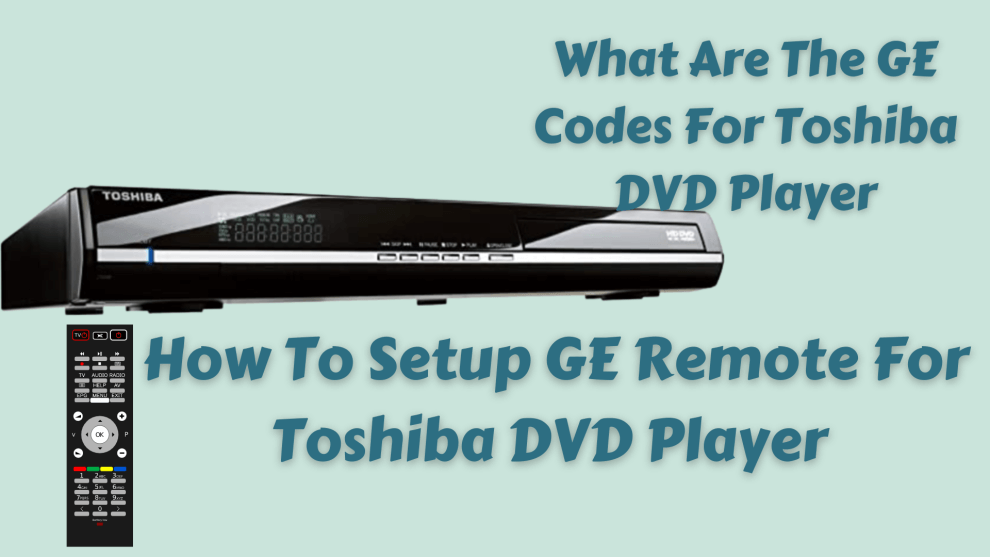
Add Comment