Do you need a replacement remote for the Samsung DVD player? GE universal remote is the best choice for a remote replacement. You can enjoy your original remote’s favourite functions in the GE remote. However, to use this remote for your Samsung DVD or Soundbar device, you will need to program the remote using a compatible device samsung dvd player remote codes listed in this post. Here you can also see how to program GE universal remote for Samsung DVD. You can try all the codes during the remote program until the remote obtain the right code.
GE Universal Remote Codes for Samsung DVD Player List
| Code Type | GE Samsung DVD Player Codes |
|---|---|
| GE Codes For Samsung DVD Player | 0407, 0454, 0942, 0963, 0891, 0455 |
| GE CL3 For Samsung DVD Player | 3085, 2725, 4125, 2285, 2325, 2345, 2485, 4095, 0075, 0255, 0565, 1305, 1535, 1725, 2185, 2995, 3555, 3765, 3865 |
| GE CL4 For Samsung DVD Player | 2485, 3085, 2725, 4125, 2285, 2325, 2345, 4095, 0075, 0255, 0565, 1305, 1535, 1725, 2185, 2995, 3555, 3765, 3865, 4451 |
| GE CL5 For Samsung DVD Player | 2485, 3085, 2725, 4125, 2285, 2325, 2345, 4095, 0075, 0255, 0565, 1305, 1535, 1725, 2185, 2995, 3555, 3765, 3865, 4451 |
It will help you easily get the perfect GE universal Remote Codes for the Samsung DVD player and perform the programming instructions. Also, you can take help with remote programming instructions and troubleshooting the universal remote issues.
How To Program GE Universal Remote Without Codes For Samsung DVD Player
You don’t need to enter a code in this method to program your GE Universal remote with Samsung DVD. The remote scans the stored codes from the database until it gets a valid code to connect with the device.
Step 1: Insert the new batteries in the remote and turn it on.
Step 2: Turn on the device and Press and hold the “SETUP” button on the remote. The red LED illuminates to confirm the leaning mode.
Step 3: Press the device button (DVD on the remote. The small LED blinks once or twice and remains turned on.
Step 4: After this, Locate the Ge universal remote to the DVD and hit the power key on the remote. The remote will send at least ten key codes stored in remote memory to the DVD. You can notice a red LED blinking while the remote sends codes to the device.
Note: If it works according to this procedure, move to step 5. Suppose it is not working as these guidelines repeat the process until step 4.
Step 5: To review all the codes sent by remote, Press the “VOL+” button. The remote resends the next ten key codes to the device, and the red LED flashes once and remains on.
When your device receives the correct code, it will shut down automatically. Now press and release the device button on the remote to save the code.
Conclusion: Suppose your device doesn’t turn off. Press and release the “VOL+” buttons more often until the DVD turns off. You must wait three seconds while pressing the “VOL+” button each time to allow the remote to send the codes. If the remote gets a valid code, your device will turn off. After this, Press and release the device key to save the GE 4 universal remote code in the remote.



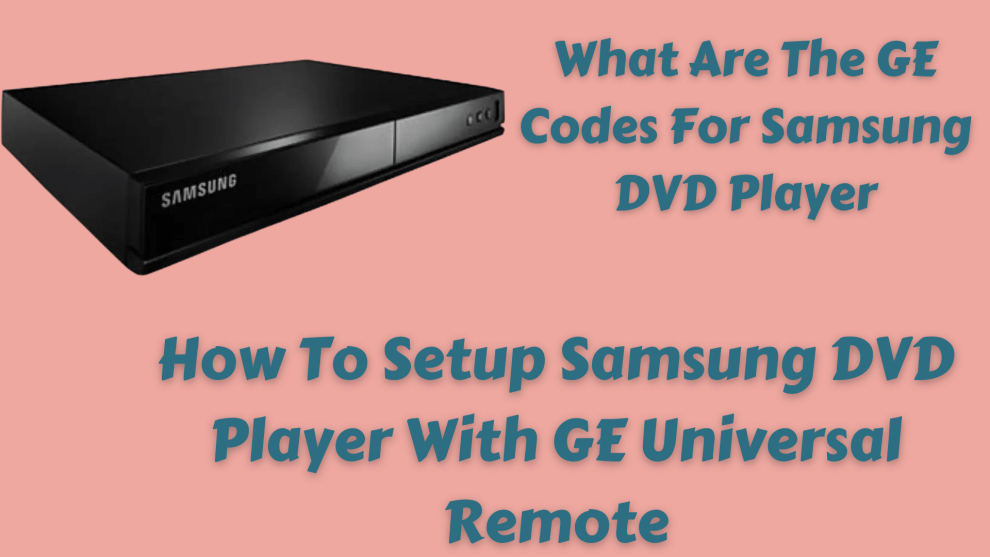
Add Comment