Do you want to configure a GE universal remote for LG TVs or blu-ray player? YOu have come to the right place. This article will explore valid GE universal remote codes and their programming instructions. To connect your remote to the LG TV, you must program the remote using a valid code mentioned in the codes list.
The codes below currently work for GE universal remote to connect it to the LG TV. In addition, These codes also allow you to program GE universal remote for up to 8 devices. Note down the codes before going to programming for your device. If you fail to enter the valid code mentioned below, you can try another code until the remote gets an excellent code to program the GE remote for LG TV.
GE Universal Remote Codes for LG TV List
| Code Type | GE lg tv remote codes |
|---|---|
| GE Codes For LG TV | 0004, 0050, 0009, 0005, 0227, 0338, 0012, 0057, 0080, 0156 |
| GE CL3 For LG TV | 0001, 5511, 3001, 5501, 3021, 3091, 3221, 3281, 3311, 5271, 0131, 0251, 0611, 0761, 0931, 1181, 1221, 1471, 1501, 1911, 3811, 4731 |
| GE CL4 For LG TV | 6021, 0001, 5511, 3001, 1911, 1181, 1221 |
| GE CL5 For LG TV | 6021, 0001, 5511, 3001, 1911, 1181, 1221 |
How To Program GE Universal Remote For LG TV
There are three ways to program your universal remote, but the code entry method better than other methods. I added the codes for your GE universal remote programming for LG TV. In addition, you can use these GE universal remote codes for LG DVD players. Follow the instructions below to now program the GE universal remote for LG TV.
- “Turn on” your LG TV and insert new batteries into the remote.
- To activate leaning mode on the remote, press and hold the “SETUP” button until the indicator blinks and it remains on.
- Once press the “DEVICE” button on the remote to enter the code you selected from the list. The red light turns off after entering the code.
- Check all the functions that you wish to control your LG TV. If you cannot control all the functions as expected, try reprogramming your remote with the following code and following the above guidelines.
- Finally, press and hold the “POWER” button to save the code.
Conclusion:
All these codes are working correctly for LG TVs. If you have any error while programming or cannot program your remote even if you followed all the lg soundbar remote instructions or your particular device guidelines, leave a comment to us. We will find the solution for you.



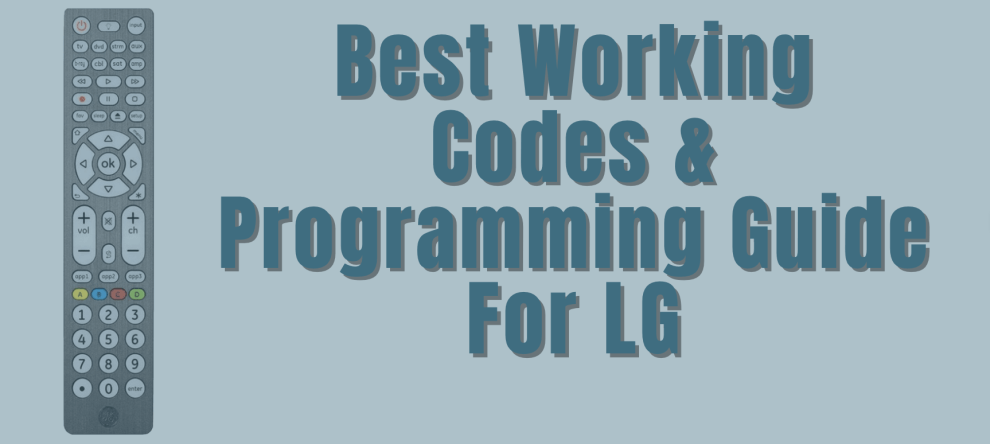

Add Comment