If you own a Philips universal remote, you can pair it with your smart devices and operate them efficiently with a single remote. All you need for this is working Philips remote codes that are a must to program any remote control. Here we have mentioned every kind of Philips TV universal remote code, even the Philips Soundbar remote code, so you can choose the working code for your remote and program it.
In this article, we guide you through the process of universal remote programming and key things to know about using the remote codes in universal remote to access smart devices.
Philips Universal Remote Code List
Find all the new Philips TV codes, including Philips universal remote codes cl035a, and all the most used remote brands in the list below. You will find a working remote code from the available Philips universal codes list and Philips Blu-ray player remote codes. Get the code and enter it to program your control and enjoy streaming.
These are the codes you can use for programming devices by picking from device-wise, and Philips DVD player remote codes are already provided here in the case you are looking for. Just check and get your remote programmed.
How To Program Philips TV Universal Remote
Proceed to program your Philips TV remote using the below available methods. Instructions for using these programming methods are also updated here. So you can easily follow them and program the remote using these methods. You can choose the alternative method or try changing the code if you get an error or issue in programming the remote control.
I will share how to program Philips universal remote in this post. If you are using a different brand remote instead of Philips, you can find several brands’ universal remotes on this website.
- Turn on your TV you want to program with Philips universal remote.
- Insert new batteries into the remote.
- Press the “TV” button on the remote until the LED indicator turns on.
- Now, enter the code to pair your remote with the TV.
- The LED indicator will turn off after entering the correct code. If not, re-enter a valid code until the remote gets a suitable code for your TV.
Finally, check the remote buttons to control your TV. If everything works well, the remote is ready to use. If the device doesn’t respond to the remote, switch to an alternative method or reprogram the remote from step 3.
Conclusion
Before proceeding to the programming process, ensure the device you want to program control is switched on, and then follow the above instructions same can be applied for dynatron remote. Also, don’t forget to share your feedback and reviews with us here via comments. Here we are also accepting new universal codes that work fine for you. Please post them here so we can update them on our website.



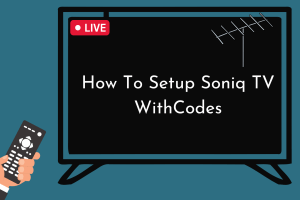
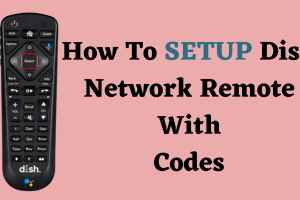
Add Comment