A universal remote comes in handy when looking for a new or replacement remote for your Sony TV device. To configure your universal remote, you need working GE universal remote codes for Sony TV that are given below.
We have updated Sony TV codes for all devices for GE universal remote. Using GE 6-device universal remote control code list, you can program the universal remote to control up to 6 home entertainment devices. If you are ready to program the remote, use these GE codes for Sony TV.
GE Universal Remote Codes for Sony TV List
| Code Type | GE Sony Codes |
|---|---|
| GE Codes For Sony TV | 0987, 0988, 0989 |
| GE CL3 For Sony TV | 5321, 2741, 1071, 1641, 1731, 1901, 3531, 4981, 2161, 3891, 4101 |
| GE CL4 For Sony TV | 1071, 1901, 5811, 5321, 4981, 2741 |
| GE CL5 For Sony TV | 1071, 1901, 5811, 5321, 4981, 2741 |
How To Program Any GE Universal Remote For Sony TV With Codes
Take your remote and open the batteries to see the model number sticker. See the model number clearly and note down the version of your remote. There are three kinds of list versions CL3, CL4, and CL5. We have to visit GE universal remote official website to find proper codes or how to program GE universal remote to sony bravia post. Test your remote every time after finishing the setup.
1). turn on your remote and the device you want to program with codes.
2) Hold your Universal remote close to your DVD, TV, or any other gadget you want to program with the codes.
3). See the ‘setup’ button on your remote. Press and hold it until you see the remote signal by a tiny LED bulb blinking.
4). Press the correct component button on your device. Like TV, DVD, or CBL (cable box).
5). choose the proper code for your remote. Enter the code by using the numbers on your remote. After this, the signal LED bulb blinks twice, and your device will turn off when you enter the correct code.
Now press the enter button on your remote to save the code in the database. Finally, press the power button to complete your setup. Repeat the same steps to enter the proper code if you cannot program your remote or follow how to program ge universal remote to sony blu ray player instructions for alternate method.



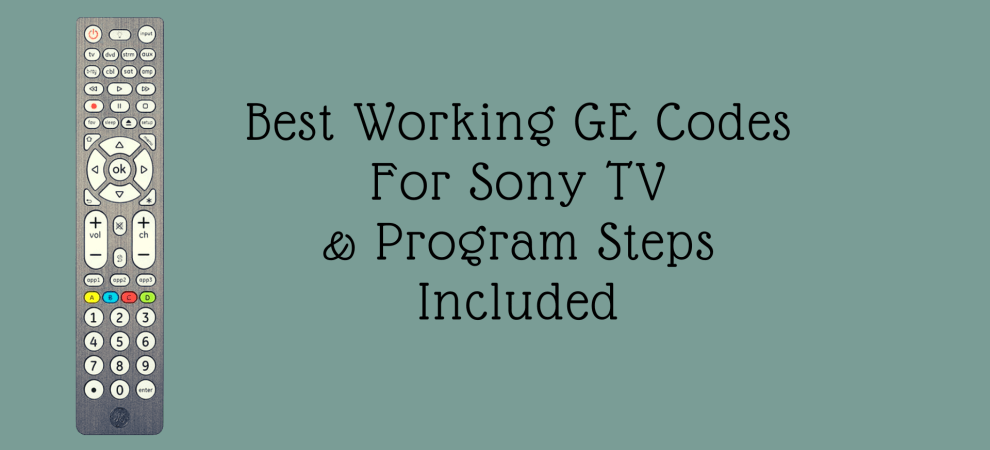

Add Comment