This page updates all the latest universal codes for Sony Bravia TV to set up a GE universal remote control. Using the GE universal remote codes for Sony Bravia TV, you can program GE universal remote to control your device. It contains all the features of your original remote and helps you efficiently manage multiple devices using a single remote.
GE Universal Remote Codes for Sony Bravia TV
0128
0013
0002
0071
0380
We have updated the latest list of GE universal remote codes for Sony Bravia TV from our various sources. You must enter these remote codes to program the GE remote to Bravia TV. Usually, GE consists of CL3, CL4, and CL5 universal remote codes based on the remote version to set up the remote to control the device. Here we filtered the GE universal remote codes of all the versions to reduce time and minimize your confusion.
How To Program GE Universal Remote For Bravia TV
Before programming GE universal remote codes for Bravia Tv, you must consider the remote version as we checked for ge universal remote codes for sony blu-ray player So, do as it is. Remove the batteries from the remote compartment and see the remote version (CL3, CL4, or CL5). Choose the code from this list based on your remote version. Don’t worry about remote programming if you are new to remote programming. I will give complete guidelines about Ge universal remote programming.
Step 1: Insert the new batteries into the remote to avoid power supply errors while programming.
Step 2: Find the “SETUP” button on the Ge universal remote, press and hold it until the remote indicator (red light) flashes. Release the “SETUP” button when the red light remains on.
Step 3: Now press the “TV” button on the remote and enter the code you selected from this post. The indicator will turn off.
Step 4: Locate the remote to the TV to change the channels, and control the volume and other functions you wish to control. Suppose you cannot control the Tv with the remote change the code and repeat the procedure until step 3.
Step 5: Finally, press and hold the “POWER” button on the remote to save the code.
Conclusion:
Programming Ge universal remote codes for Bravia TV is much more accessible. Just follow the instructions carefully while you are programming the remote if there is an error or you cannot program the remote, leave your feedback to us.



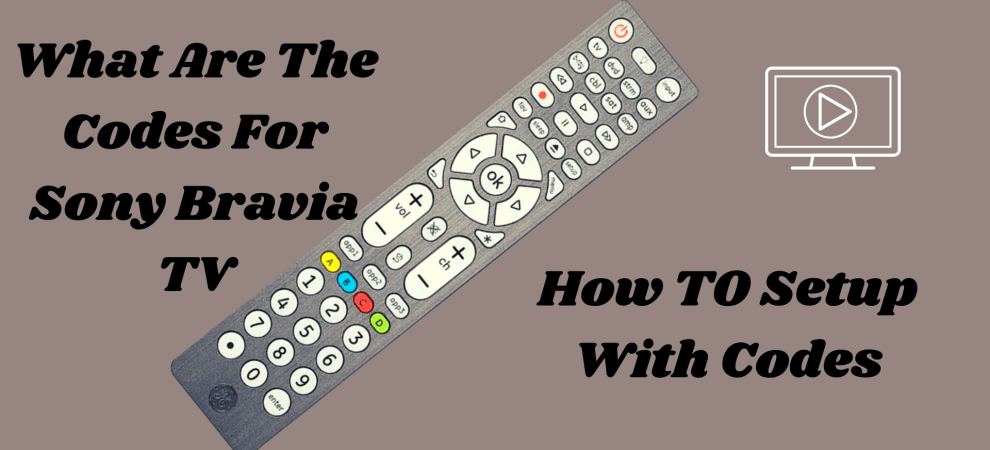

Add Comment