For your Samsung TV device, if you think about GE universal remote codes for Samsung TV, then you are now on the right page. Here we have updated all the latest GE universal remote codes for Samsung that work with all Samsung TVs. A universal GE remote can operate multiple home entertainment devices.
GE Universal Remote Codes for Samsung TV List
| Code Type | GE Samsung TV Codes |
|---|---|
| GE Codes For Samsung TV | 0105, 0076, 0109, 0012, 0015, 0007, 0005, 0085, 0080, 0104, 0172, 0942, 0358, 0009, 0077, 0004, 0106 |
| GE CL3 For Samsung TV | 3301, 5471, 5521, 2741, 2961, 3321, 0001, 0101, 0251, 0261, 0331, 0351, 0531, 0571, 0711, 0781, 1191, 1221, 1311, 1501, 1911, 2071, 2141, 2721, 3471, 3561, 4011, 4941, 4961 |
| GE CL4 For Samsung TV | 5791, 5801, 3301 |
| GE CL5 For Samsung TV | 5791, 5801, 3301 |
Universal remotes from General Electric have various GE universal remote control codes to program any device remotely. Our article helps you find the proper Samsung tv codes for the GE remote and helps in programming the universal remote.
How To Program Ge Universal Remote For Samsung TV
You can control all Samsung TVs with Ge universal remote. Not only for your Tv. You can also use this remote for other smart devices, as we used for ONN programming codes for ge universal remote. Despite the three programming methods available, the code entry method is better for remote programming than other methods.
Step 1: Prepare your Samsung Tv to program with the GE universal remote.
Step 2: Make sure you have inserted new batteries.
Step 3: Find the “SETUP” button on the remote and press and hold it. The red will turn on, and it will remain stable. The red light is an indicator that gives signals when your remote is ready to program
Step 4: To enter the code on the remote, press the “TV” button. The red light will turn off after entering the code.
Step 5: Check the remote functions. If everything is working correctly, that’s good. Your remote is successfully programmed. Move to the next step.
Step 6: Press and hold the “POWER” button to save the code.
Conclusion: If the remote doesn’t work as you expect, try to reprogram your remote again with the following code. If there is an error, leave a comment for us.



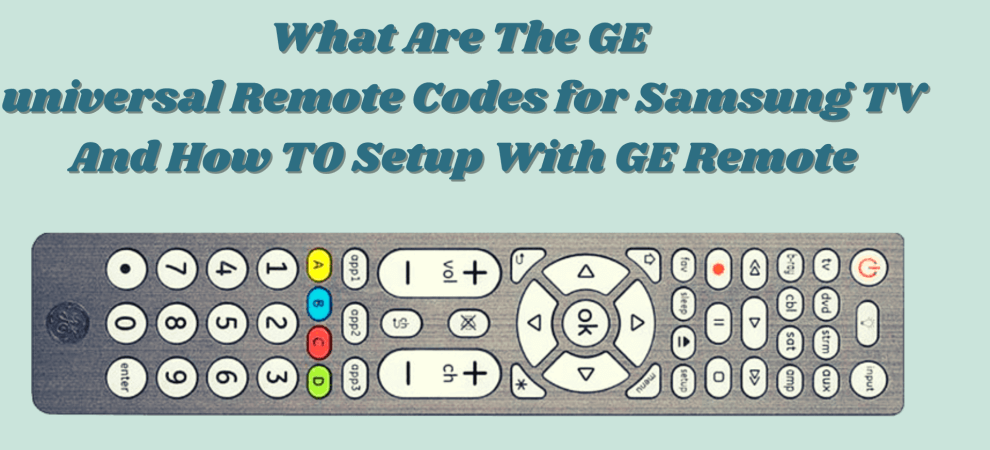

Add Comment