Do you want to configure a universal remote to operate your Onn TV device? This article will help you find the GE remote codes for ONN TV and the programming methods to set up the remote control. Sometimes the original device remote might be misplaced or damaged or not in working condition to operate the device functionalities appropriately. If you own a GE universal remote, it may save your cost & time both for getting a replacement remote for your device. Using a GE universal remote control, you can operate multiple devices. Below on the same page, you will find instructions for programming GE universal remote to ONN TV.
GE Universal Remote Codes ONN TV List
We have updated a wide range of GE tv remote codes for ONN TV. The remote codes mentioned below are compatible with 4-digit, 3-digit, and 5-digit GE remotes. Choose the remote code from the list based on your remote version to set up the remote to the ONN TV. Use these codes while programming your remote by following the programming instructions. If the remote doesn’t work after programming using a valid code, you can try the remaining codes until the remote gets the correct code.
| Code Type | GE ONN TV Codes |
|---|---|
| GE Codes For ONN TV | 2891, 1741, 6171, 5961 |
| GE CL3 For ONN TV | 2433, 0198, 0214, 0048, 0004, 0044, 2057, 0015, 2359, 0087, 0009, 0022, 0052, 3105, 2357, 0003, 0054, 0125, 0164 |
| GE CL4 For ONN TV | 2433, 0198, 0214, 0048, 0004, 0044, 2057, 0015, 2359, 0087, 0009, 0022, 0052, 3105, 2357, 0003, 0054, 0125, 0164 |
| GE CL5 For ONN TV | 2433, 0198, 0214, 0048, 0004, 0044, 2057, 0015, 2359, 0087, 0009, 0022, 0052, 3105, 2357, 0003, 0054, 0125, 0164 |
How to Program GE Universal Remote to ONN TV
To set up a remote control for your TV using GE universal remote, you need to program it perfectly with a valid remote code. If you didn’t find a valid Ge universal remote code for one TV, you could also program your GE universal remote using the auto-code search method. You can program GE universal remote in direct code entry and auto-code searching. I will tell you how to program GE universal in the auto-code search method for your ONN TV.
In this method, the remote scan the correct code for the device from the remote database. Follow the instructions mentioned below to program the remote successfully.
- Manually switch on the ONN TV you would like to program the GE remote control.
- Press and hold the “SETUP” key until the LED indicator blinks and stays solid.
- Now press and release the “TV” button on the GE remote. The LED indicator will blink once and remains on.
- After this, press the “POWER” button once. The remote will send 10 codes to the device. The LED indicator on the remote will blink each time while sending a code to the device.
- If the device turns off, go to the next step. If not, try the following 10 codes after turning back on the device.
- To review individual codes, press the “Volume up” key once. The remote will send the first batch of 10 codes to the device. The LED indicator blinks once and stays solid.
- If the device turns off, press the “TV” button immediately o save the code in the remote database.
- If not, press the “Volum up” to try the following 9 codes. Your TV will turn off when the remote gets a valid code. Finally, press the “TV” button to save the code, as in step 7.
Final Words: Please share your thoughts about programming a ge universal remote to the ONN TV article. Don’t forget to share your feedback and suggestions if you have any. We accept new universal codes via comment sections and regularly update our website with new ONN TV GE universal remote codes.



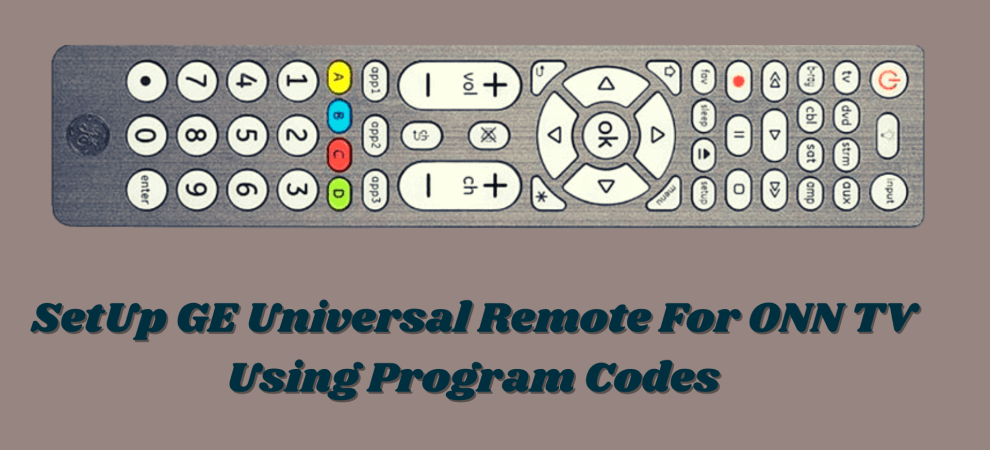

Add Comment