If you always get confused with many device remotes and waste most of your time finding the right remote for your device operating, then a GE universal remote is the best choice for you in the market. It can replace all your device remotes with a single universal remote. Here we have posted GE universal remote codes for JVC TV to program and control using the remote.
GE Universal Remote Codes for JVC TV List
| Code Type | GE JVC TV Codes |
|---|---|
| GE Codes For JVC TV | 0060, 0026, 0197, 0069, 0247, 0923, 0012, 0065, 0067, 0141 |
| GE CL3 For JVC TV | 5071, 1481, 0311, 0481, 0771, 0901, 09411281, 1801, 1911, 2381, 2751, 4121, 4201, 5281 |
| GE CL4 For JVC TV | 5071, 1481, 0311, 0481, 0771, 0901, 09411281, 1801, 1911, 2381, 2751, 4121, 4201, 5281 |
| GE CL5 For JVC TV | 5071, 1481, 0311, 0481, 0771, 0901, 09411281, 1801, 1911, 2381, 2751, 4121, 4201, 5281 |
So if you are interested in using a universal remote instead of having an individual remote, go through our GE universal remote codes for the JVC TV article. Choose a valid code for JVC TV and start programming by following the below instructions.
How To Program GE Universal Remote Codes For JVC TV
GE universal remotes allow all branded devices based on the updated version. In the same way, the GE universal remotes have a few updated versions of remotes, like the program GE universal remote to sharp TV, which can be programmed with all types of audio and video, and televisions, but their codes vary from one version to another. Due to that reason, you have to check the remote version adhesives on the sticker in the remote’s battery compartment. Select codes for GE universal remote based on the remote version when you are ready to program your GE universal remote.
Step 1: Turn on your JVC TV and insert new batteries into the remote.
Step 2: Press and hold the “SETUP” button on the remote until the red LED blinks and remains on.
Step 3: Find the “DEVICE” button (TV) on the remote and press it.
Step 4: Enter the code that you selected from the list. After this, the small LED will turn off.
Step 5: Check all the buttons that you wish to control. If you cannot control the device, repeat the same procedure until step 4.
Step 6: Finally, press and hold the “POWER” button on the remote until the device turns off.
Final Words:
Check all the functions of the remote to control your JVC TV. If some functions are not working, your device is partially programmed with the incorrect code. Try to program your device again with the next code. If you follow all the information in this post, you can program your GE universal remote using the code for JVC TV



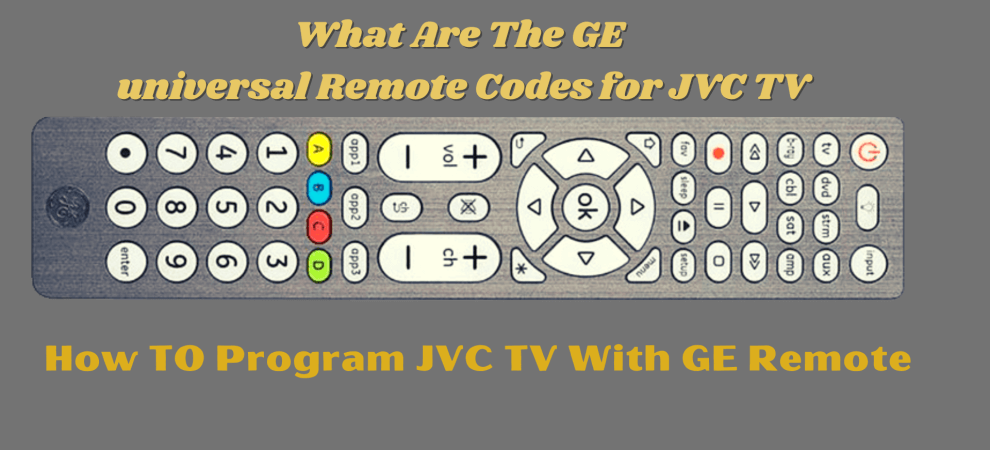

Add Comment