Do you feel tangled between too many devices and remote controls at your home? No worries, Today, we bring you a perfect solution for your problem. You can use a universal GE remote to control & operate all your devices. These devices work with a unique remote code that is different for all devices & remotes. This post will find programming hitachi tv codes below. This GE Universal Remote Codes for Hitachi TV helps you in programming the remote control for your Hitachi TV.
GE Universal Remote Codes for Hitachi TV List
| Code Type | Hitachi Codes |
|---|---|
| All In One GE Codes | 0088, 0059, 0142, 0060, 0072, 0004, 0009, 0091, 0001, 0012, 0061, 0137, 0139, 0141, 0179, 0227 |
| GE CL3 | 4331, 3341, 0001, 0841, 0931, 1041, 1221, 1271, 1341, 1371, 1481, 1661, 1721, 1751, 1801, 1911, 1981, 2051, 3621, 4121, 4731 |
| GE CL4 | 1041, 4331, 0925 |
| GE CL5 | 6301, 1041, 6171, 4331, 0925 |
So if you are looking for GE Universal Remote Codes for Hitachi TV, then here you will find all the latest working remote codes that work with all types of universal remotes.
How To Program GE Universal Remote with Hitachi TV
GE Universal remote programming procedure is standard for all devices, and you must understand the codes, their version guidelines, and GE universal remote setup steps. You can program your Hitachi TV in three ways with the Ge universal remote.
Before going to programming, make sure all the cable connections and power cables are connected correctly to the devices.
Step 1: Insert new batteries into the remote compartment to avoid programming errors.
Step 2: Turn on your Hitachi TV to program with the GE universal remote.
Step 3: Press the “SETUP” button on the remote. The red LED indicates (The LED flashes and remains on) when your remote is ready to program.
Step 4: Locate the remote on your Hitachi TV and press the TV device button on the remote.
Step 5: After this, enter the code on the remote and press the power button for three to five seconds to turn off your TV. If your TV screens off automatically, your remote is programmed correctly. If not, try programming with a different key code.
Final Words:
After programming the remote, you can control your TV using it, but rare in rare cases, the remote may not work even after its programmed successfully. You must reset your remote by removing batteries for 15 minutes. The programmed code stored in the remote will be deleted when you remove the batteries from the remote for a long time. After this, try to reprogram your Ge universal remote with the Hitachi TV.



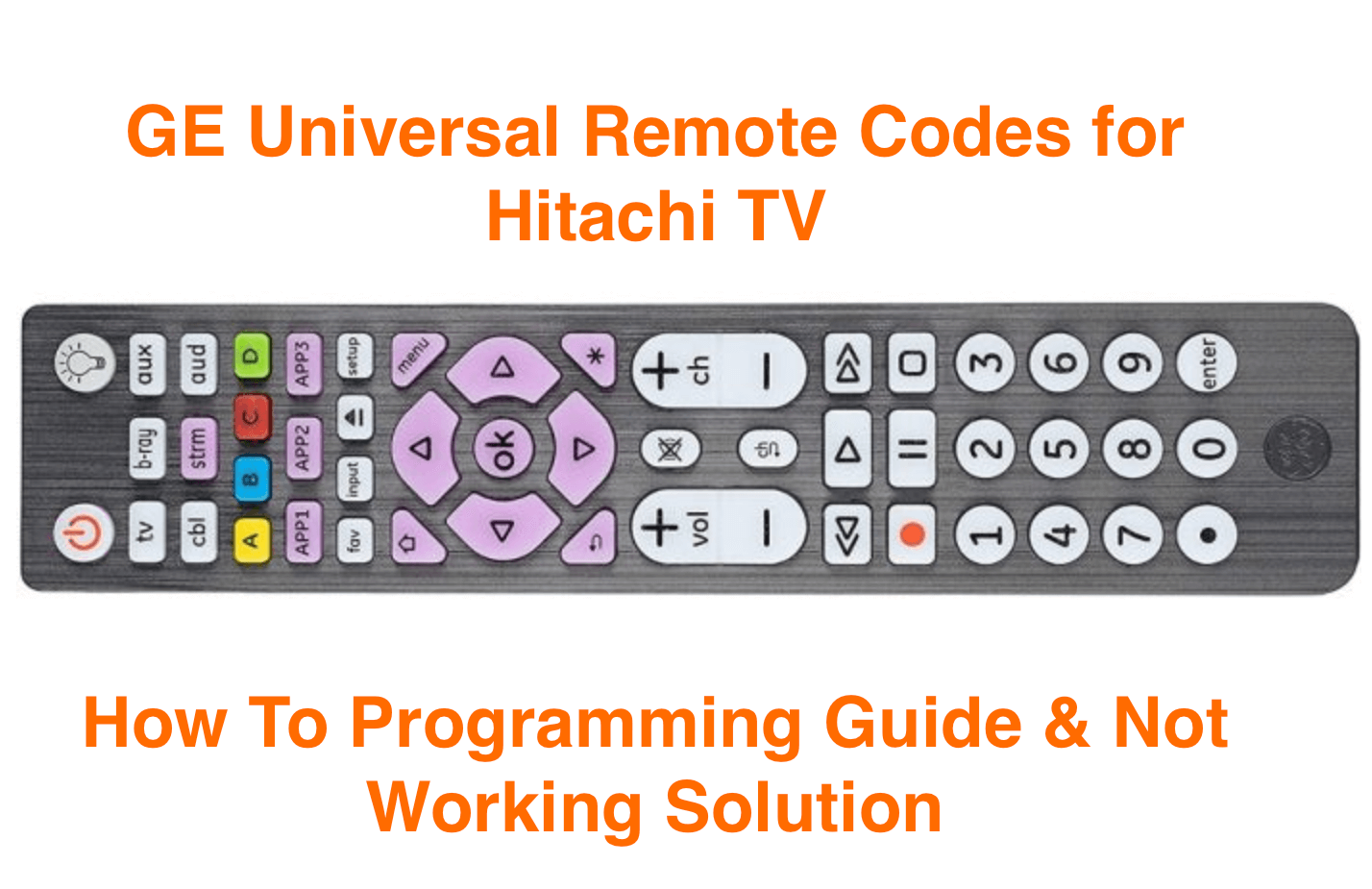

Add Comment