Are you looking for GE Universal remote codes for RCA TV? You have come to the right place. The GE remote controls your TV once after programming it using a valid code. This post will explain how to get valid GE universal remote codes and programming instructions. These super codes help you to program the GE remote for multiple devices and reduce keeping a bunch of remotes in your room.
GE Universal Remote Codes for RCA TV List
| Code Type | GE Remote Codes For RCA |
|---|---|
| All In One GE Codes For RCA | 0031, 0004, 0107, 0129, 0191, 0005, 0009, 0000, 0048, 0054, 0162, 0163, 0342, 0094, 0100, 0102, 0003, 0015, 0022, 0179, 0187, 0096, 0113, 0125, 0188 |
| GE RCA Converter Box | 2834, 2404, 2414 |
| GE CL3 For RCA | 1001, 4921, 0001, 2851, 0051, 0091, 0141, 0251, 0261, 0361, 0551, 0811, 0891, 1131, 1221, 1331, 1371, 1421, 1521, 1691, 1851, 1921, 2011, 2061, 2111, 2151, 2251, 2301, 2951, 3421, 3431, 3571, 4011 |
| GE CL4 For RCA | 0001, 4931, 2361, 1001, 0131, 4921, 2481, 1731, 3431, 2121, 2371, 2131, 2381, 2141, 1521, 3571, 2011 |
| GE CL5 For RCA | 0131, 1001, 2361, 1731, 0691, 3431, 5781, 6441, 6451, 6461, 4921, 2481, 0001, 2121, 2371, 2131, 2381, 2141, 1521, 3571, 2011, 6401, 6411, 6421, 5961, 2851 |
Below, we have added GE universal remote codes compatible with your RCA TV. Scroll down the page to find a valid code for your device model and brand. After picking a code, start remote programming by following the below instructions.
How To Program Ge Universal Remote Codes for RCA TV
Programming with general electric remote codes is much simple when compared with other universal remotes. You have to note the remote version that wrote on the sticker inside of the battery compartment. Note down the code and select the remote code from the list based on your remote version. Follow all the programming guidelines carefully.
Step 1: Turn on your RCA TV
Step 2: Find the “SETUP” button on the remote. Press and hold the button until a red light illuminate.
Step 3: After this, press the TV button on the remote and enter the code. The red light will turn off after entering the code.
Step 4: Check all the functions of the remote that you wish to control. If you cannot change channels, control volume, and other functions, repeat the programming procedure until step 3.
Step 5: Press and hold the “POWER” button until the RCA Tv turns off.
Conclusion:
In rare cases, a few functions may not work in your remote, which means that your remote is partially programmed. Try to make reprogramming the remote with the following code. I wrote all the information about the Ge universal remote codes for RCA TV in this article. I hope it will help you. Good luck!



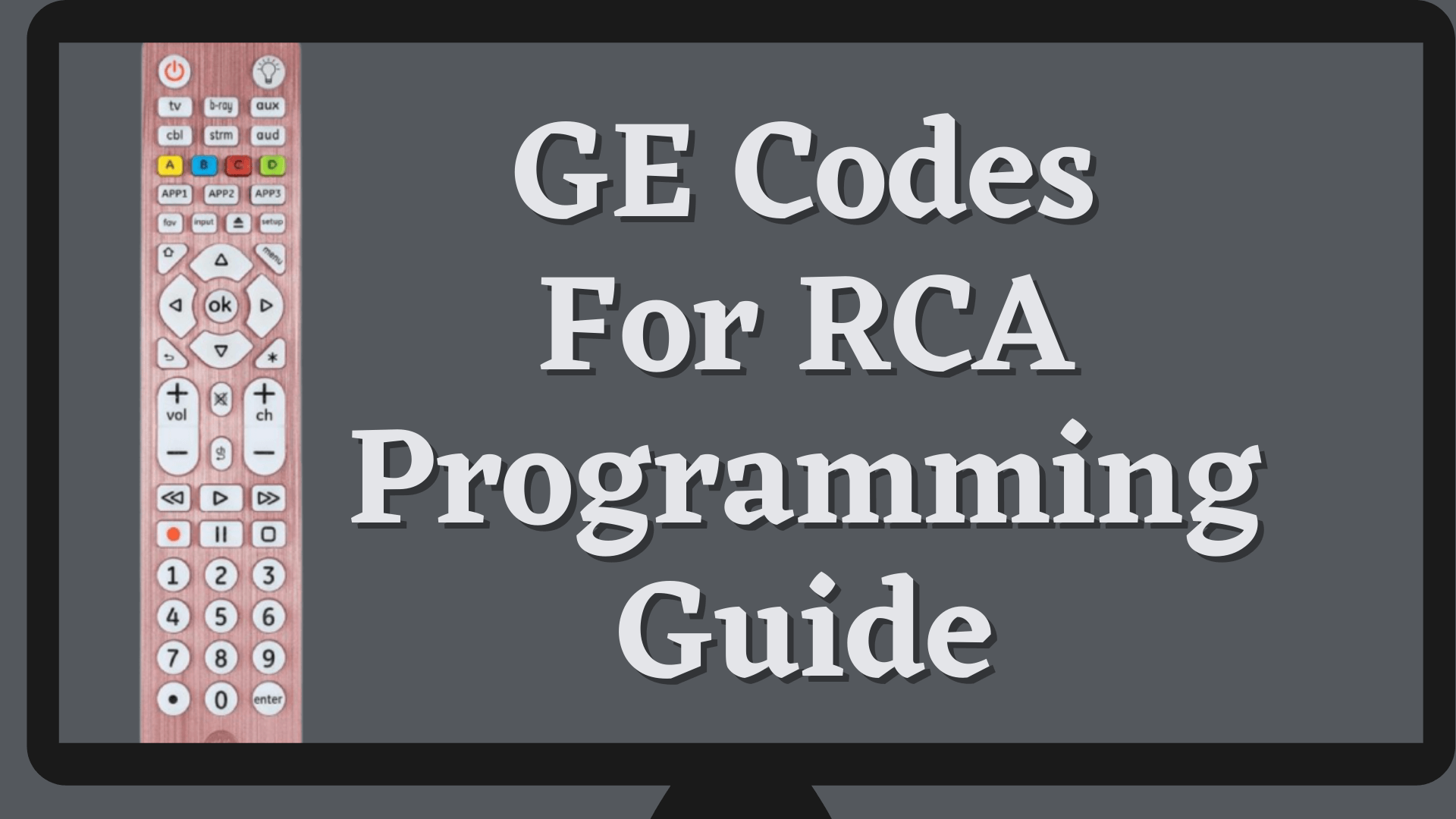

Add Comment