Do you own a Sharp Aquos Blu-ray player? Would you like to operate it with your favorite universal remote? If yes, then you are on the right webpage now! I recommend you use to GE universal remote to control the Aquos Blu-ray player.
I have posted all the latest GE universal remote codes for the sharp Aquos Blu-ray player. Sharp Aquos Blu-ray universal remote codes are usually four digits and five-digit universal codes that must be entered while programming the remote control. You need to find which type of Sharp Aquos Blu-ray codes your remote supports and then use the perfect code for programming.
Sharp Aquos Blu-Ray Universal Remote Code List
Check all sharp Aquos Blu-ray codes for the universal remote from the list below and Ge universal remote codes for Sharp TV. Choose a remote code available for your remote brand and start the programming. If a remote code doesn’t support programming the remote control, then try using the alternative remote code.
4 Digit Sharp Aquos Blu-Ray Universal Remote Codes
0679
0397
2250
0689
0897
0908
3 Digit Sharp Aquos Blu-Ray Universal Remote Codes
300, 274, 222, 226, 340, 227, 273, 275, 287, 248, 280, 242, 266, 206, 285, 361, 360, 341, 239, 268, 246, 254, 234, 207
How to Program Sharp Aquos Blu-Ray Remote?
Here, I will describe the code entry method to program the GE universal remote to the Sharp Aquos Blu-ray player and for alternate method you have to visit how do i program a universal remote to a sharp dvd post there we mentioned another best guide to setup.
- Turn on your Sharp Aquos Blu-ray player you wish to control with GE universal remote.
- Insert a set of new batteries in the GE remote to strengthen signals.
- Hold the “setup” button until the LED light illuminates.
- Now press the Blu-ray button on the remote.
- After selecting the device button, enter the code you selected for GE remote programming. The LED indicator will turn off after entering the code.
- Finally, locate the remote at the Blu-ray device and test the remote keys. If it works as expected no need for further setup or, else, you will need to reprogram the remote from step 3 using a different code.
Final words:
We hope you will like our sharp Aquos Blu-ray player remote guide. Don’t forget to share your reviews and experience with us so that we can make improvements and provide you with more universal codes timely. Also, write us via comment if you are missing any universal remote code here so we can update it.



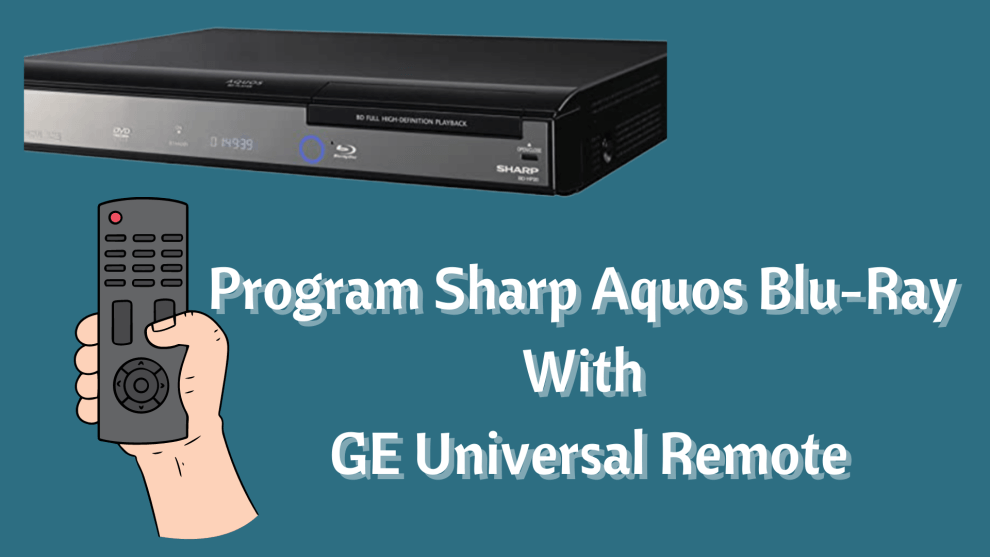
Add Comment