If you recently purchased a Universal GE Remote control, you must be looking for GE universal remote codes for Westinghouse TV. We have listed all the latest GE universal remote codes that work with most remote brands and models. While programming a remote control for your Westinghouse TV, you need to use these GE Universal Remote Codes for your TV and its programming instructions.
GE Universal Remote Codes for Westinghouse TV List
| Code Type | GE Westinghouse TV Codes |
|---|---|
| GE Codes For Westinghouse TV | 0143, 0114 |
| GE CL3 For Westinghouse TV | 3241, 3251, 0111, 1901, 2281, 3711, 3851 |
| GE CL4 For Westinghouse TV | 5781, 5971, 5981, 3241, 1891, 2141, 0111, 2281 |
| GE CL5 For Westinghouse TV | 5781, 5971, 5981, 3241, 1891, 2141, 0111, 2281 |
If a code doesn’t work while programming the remote, try using alternative codes for the same remote. After successfully programming the remote control, you can enjoy your favorite shows on the TV device.
How To Program Ge Universal Remote For Westinghouse TV
Ge universal codes support all types of smart devices, including Westinghouse Tv. A separate code list was added for each version, and we said Vivitar universal remote codes for Samsung tv too. For example, if you use a CL5 remote, you must use GE universal remote codes cl5. Note down the remote version before selecting the code from this list. You can see the version number inside the battery compartment of the remote. I will give complete knowledge about remote programming today. Let’s move to the instructions.
Step 1: Prepare the device you want to program with the Ge universal remote. If you’re going to program your Westinghouse TV, turn it on manually.
Step 2: Find the “SETUP” button on the remote. Press and hold it for more than three seconds until the red light illuminate.
Step 3: Press and release the “TV” button once and enter the code you selected from this list. The TV will turn off.
Step 4: Check all the buttons on the remote. If your remote works as expected, move to the next step. If not, try to program your remote with the following code.
Step 5: Press and hold the “POWER” button that saves the remote code.
Ensure all cables are correctly plugged into the device when programming Ge universal remote codes for Westinghouse TV. If there is an error or you cannot program your device, leave a comment for us.



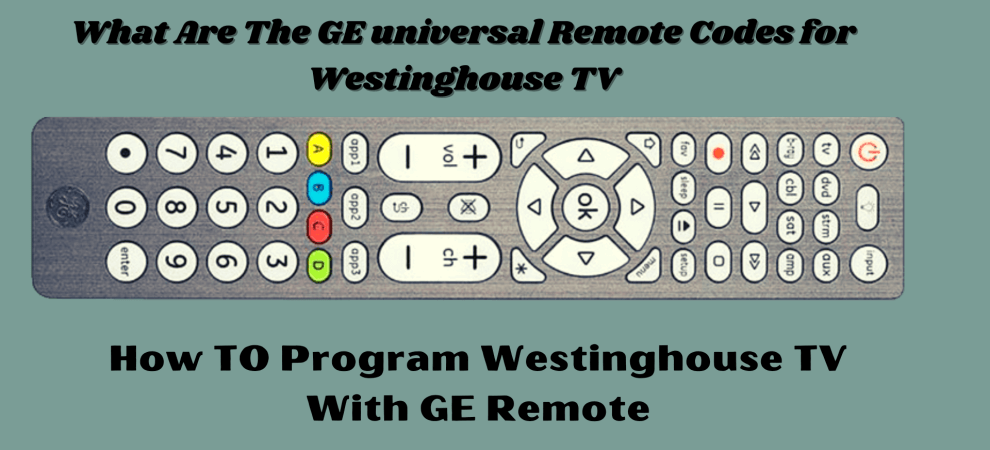

Add Comment