Original Roku device remote has some special functionalities that most universal remote doesn’t support. But the GE Universal remote supports all functions of Roku devices and helps operate it very well. To use a GE universal remote with Roku, you need working GE Universal Remote Codes for Roku that are listed on this page. Our articles help you in finding the best GE universal remote codes for Roku out of a large variety of universal remote codes.
GE Universal Remote Codes for Roku List
Also, we may help you with configuring a universal remote for Roku and other media streaming devices. With the help of a GE universal remote, you can operate multiple devices.
6171
6001
How To Program GE Universal Remotes Code For Roku Device
Ge universal remotes support all categories of devices. You can program your Roku device with it. Before going to ge universal remote programming for your Roku device, you have to consider the remote version to select the correct one for your device. To know your remote version, open the battery compartment, where you can see a white sticker that contains remote information. Ge universal remote codes for Roku devices are very simple. You just need to follow some simple steps for how to program my roku remote in this article.
Step 1: Insert new batteries into the remote.
Step 2: Turn on your Roku device and locate the remote to the device.
Step 3: Press and hold the “SETUP” button on the remote. The red LED illuminates, and it remains on.
Step 4: Hit the device button (DVD/AUD/BLU-RAY/ROKU) on the remote.
Step 5: Enter the code that you selected from the list. The red LED will turn off after entering the code.
Note: Now check all the functions that you want to control on your device. If there is an error, repeat the programming until setp5 with next the next code. If you are controlling all the features as your exportations, move to step 6.
Step 6: Finally, press and hold the “Power” button that shutdowns your device and saves the code.
Conclusion:
I wrote complete guidelines about Ge universal remote codes for Roku devices. If you have any doubts about the programming, please share your experience through the comment. Good luck.!



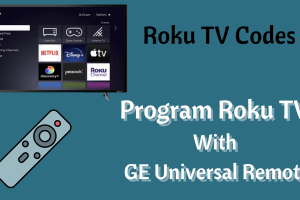
Add Comment