Are you looking for a universal remote for the pioneer receiver? You are reading the right post. GE is my favorite universal remote, which controls the pioneer receiver after programming the remote once using a valid code. This post will show valid GE universal remote codes for the Pioneer receiver and remote control pioneer dvd player codes and its programming instructions. This post has added several types of GE universal remote codes for Pioneer receivers.
GE Universal Remote Codes for Pioneer Receiver List
| Code Type | GE Codes For Pioneer Receiver |
|---|---|
| All In One GE Codes For Pioneer Receiver | 0185, 0181, 0072, 0004, 0009, 0090, 0179 |
| GE CL3 For Pioneer Receiver | 0222, 0392, 0522, 0532, 0812, 1242, 2695 |
| GE CL4 For Pioneer Receiver | 0392, 0532, 0812, 1242 |
| GE CL5 For Pioneer Receiver | 0392, 0532, 0812, 1242 |
These GE universal remote code lists help you operate your device with the GE universal remote and enjoy all its functions. So select a code from the GE Universal Remote Codes list for the Pioneer Receiver list and start programming the remote control.
How To Program GE Universal Remote With Pioneer Receiver
Before going to programming, see the version of your remote. To see your remote version, remove the batteries from the compartment, where you can see the version number and voltage information on the white sticker. See the version number and select the code in this article. I will give step-by-step instructions for your GE universal remote programming with Pioneer receiver.
Step 1: Insert new batteries in the remote to avoid power supply errors.
Step 2: Press the “ SETUP” button on the remote until the LED illuminates.
Step 3: After this, leave the “SETUP” button and find the device button on the remote (Receiver button on the remote).
Step 4: Enter the code with the help of the remote buttons that you selected from this post.
Step 5: Press and hold the power button on the remote until the device turns off.
How To Program GE Universal Remote With Pioneer Receiver
Before going to programming, see the version of your remote. To see your remote version, remove the batteries from the compartment, where you can see the version number and voltage information on the white sticker. See the version number and select the code in this article. I will give step-by-step instructions for your GE universal remote programming with Pioneer receiver.
Step 1: Insert brand-new batteries in the remote to avoid power supply errors.
Step 2: Long press the “ SETUP” button on the remote until the LED illuminates.
Step 3: After this, leave the “SETUP” button and find the device button on the remote (Receiver button on the remote).
Step 4: Enter the code with the help of the remote buttons that you selected from this post.
Step 5: Press and hold the power button on the remote until the device turns off.
Conclusion:
If your device doesn’t turn off with the command, try to reprogram your remote with the following code. Check all functions that you wish to control with your remote. If some functions don’t work, your remote is partially programmed. Reset your remote by removing batteries from the compartment for 15 minutes. Restart the Pioneer receiver. Try to reprogram with a different code until you get the successful program



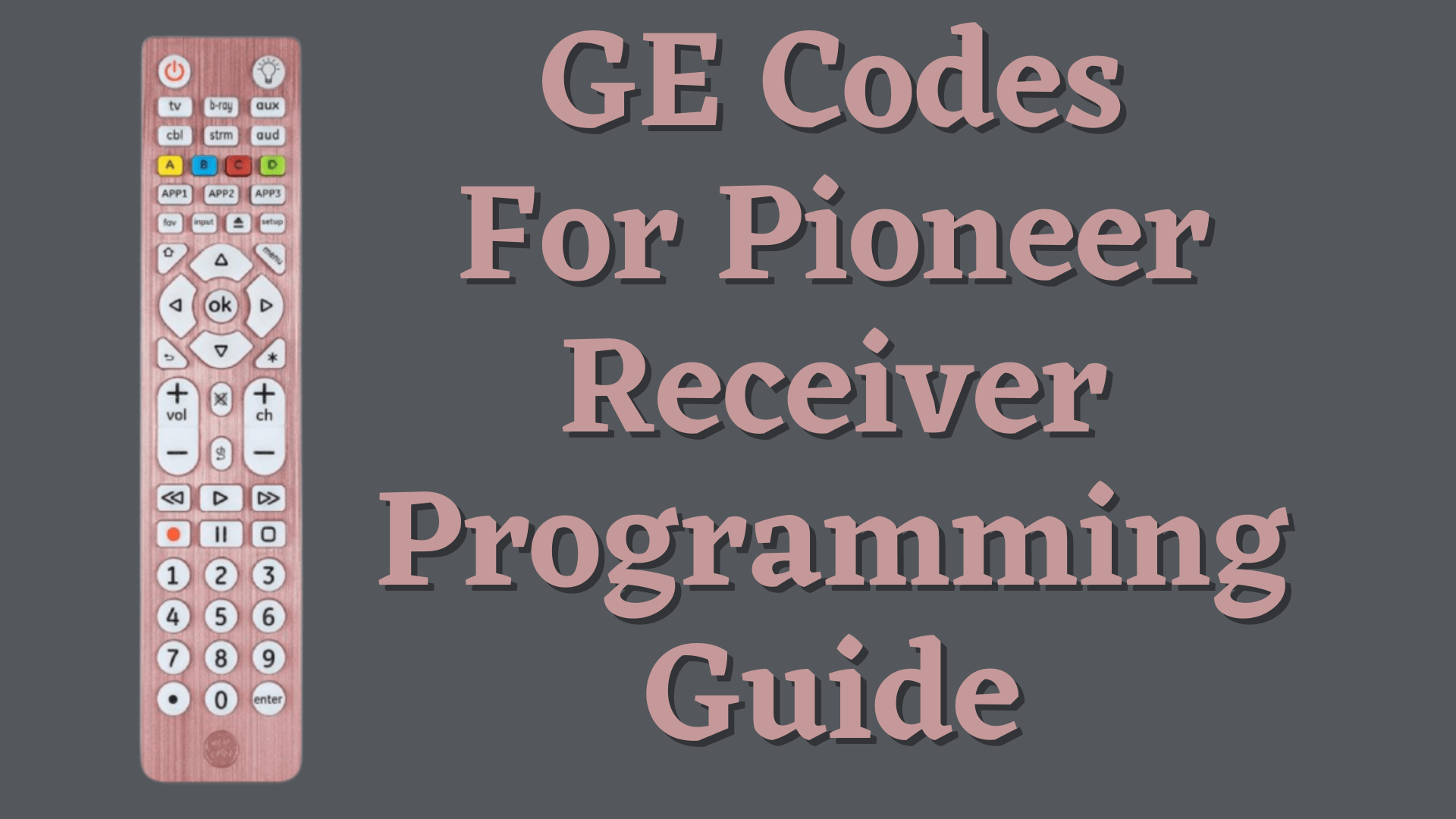
Add Comment