GE Universal Remote Codes for Emerson TV make everyone’s life easier by removing the clutter of having individual device remotes for all our home entertainment devices. With GE Universal Remote Codes for Emerson TV, you can configure and operate multiple smart devices using a single remote.
GE Universal Remote Codes for Emerson TV List
| Code Type | GE Emerson TV Codes |
|---|---|
| GE Codes For Emerson TV | 0004, 0049, 0051, 0189, 0030, 0032, 0034, 0252, 0254, 0257, 0053, 0147, 0039, 0009, 0044, 0135, 0130, 0227, 0233, 0265, 0266, 0310, 0325, 0250, 0456, 0023, 0024, 0179, 0045, 0040, 0041, 0042, 0021, 0025, 0027, 0035, 0037 |
| GE CL3 For Emerson TV | 2761, 5221, 5231, 4731, 5341, 0001, 0021, 0031, 0041, 0271, 0281, 0291, 0371, 0441, 0451, 0691, 0701, 0731, 0741, 0851, 0931, 1221, 1251, 1261, 1371, 1381, 1451, 1461, 1551, 1611, 1631, 1681, 1701, 1711, 1931, 1941, 2171, 2191, 2361, 3451, 4701, 4751, 4761, 4831, 4911 |
| GE CL4 For Emerson TV | 2761, 5761, 5221, 5231, 5561, 5831, 4731, 5421, 5741, 0001, 0141, 1651, 0201, 0231, 0951, 1551, 5551 |
| GE CL5 For Emerson TV | 5761, 2761, 5231, 5221, 5561, 5831, 4731, 5421, 5741, 0001, 0141, 1651, 0201, 0231, 0951, 1551, 5551, 2891 |
GE Universal has a variety of universal remote codes specifically for all devices and brands. If you want to program your new Emerson TV remote and looking for general electric universal remote codes, then you will find our helpful article. We have updated a list of all working GE Universal Remote Codes for Emerson TV and program instructions.
How To Program Ge Universal Remote For Emerson TV
The GE universal remotes are much more comfortable to control on multiple devices, and how to program emerson remote is also simple. Notice the remote version while you choose the codes from the list. The codes are designed based on the remote version. There are three types of remotes available, CL3, CL4, and CL5. Open the battery compartment, where you can see a white sticker containing the remote version information and voltage information.
Step 1: Prepare the Emerson Tv to program with Ge universal remote.
Step 2: Press and hold the “SETUP” button on the remote until a red light (indicator) flashes. Release the button when the indicator remains on.
Step 3: Now press the “TV” button on the remote. The indicator will turn off.
Step 4: Enter the code you selected from the list and check the remote functions. If all the functions are working, that’s good. If not, try to make the same procedure with a different code from step 1 to step 4.
Step 5: Finally, press and hold the “POWER” button to save the code.
Conclusion: You can try the auto-code searching method if you can’t program the GE remote in the code entry method. It is more common to fail in remote programming, especially if you are new to it. If you don’t want to switch to another method, try to reprogram the remote in the direct code entry method until you get the correct code.



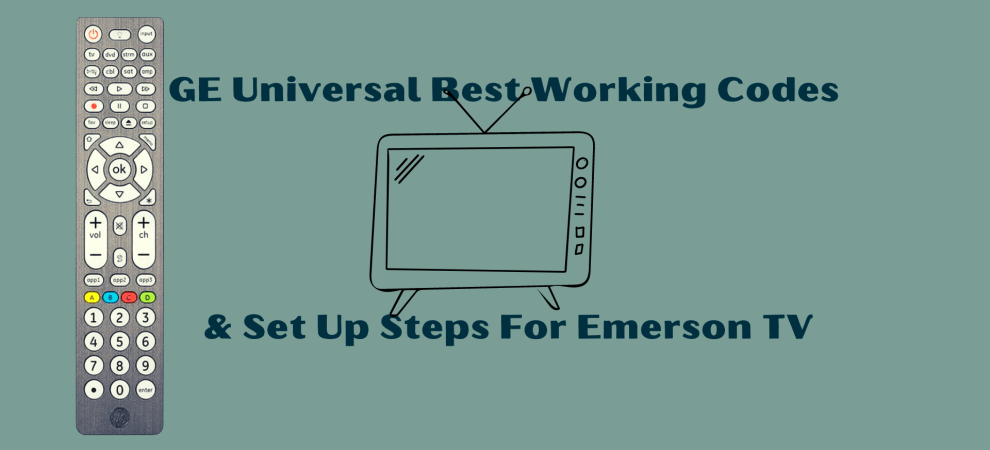

Add Comment