Remote control of every device should make life easier, but if you have individual remotes to operate all devices, things become confusing quickly. Even you may have different kinds of remotes for the same TV. Many people think of programming an RCA universal remote to control all TV, amplifiers, and set-top boxes in that situation.
To program a remote, you can only use the TV, VCR, or Cable box codes for your particular device brand to operate your combo unit. Some Cable box brands like- Jerrold and Scientific Atlanta can only be programmed using the code-search method by using the channel UP key rather than ON/OFF during the code search. You should try using the code-search method first and if it doesn’t come in handy, then give it a try to code search list.
RCA Universal Remote Codes List
Remote codes and programming may already be done to operate your TV, VCR, or cable box brand. These remote code instructions are pre-programmed with the following RCA codes: VCR-000, TV-000, Cable Box-000, and AUX are programmed with VCR Code 037. The most straightforward and fast-running RCA Universal remote codes are listed down by using the brand name alphabetically.
How to Program RCA Universal Remote?
For the brands that need programming of RCA remote codes, there are mainly two ways to program: using the code entry or code-search. You may have to use the code entry if you have RCA universal remote codes list. And you need to use code-search if you don’t have an RCA universal remote code.
Since programming a remote can be tricky on its own, we have broken down the process into some easy steps so you can easily understand them. While programming a remote, you first need to ensure that your remote has working batteries and that all the components are hooked up to be programmed.
How To Program RCA Universal Remote using Code Search:
- “Turn on” your devices like TV, DVDs, VCRs, or Cable box manually.
- Tap and “HOLD” the code search.
- Click on and release the component switch you want to set up (Television, VCRs). If you are using AUX with any components, click on and remove the AUX first, then the component button for the device type for the remote code to be programmed.
- After this selected device switch will be flashed once.
- Now release the code search.
- Tap OFF/ON repeatedly until your device turns off (you may need to press the button up to 100 times at a rate of every 1 second).
- Once the component (TV, Cable Box) turns off, press and release the ENTER.
- Press the device on the button with any other key. If the components respond appropriately, no additional programming is needed. Else you need to repeat all the steps.
How To Program RCA Universal Remote Using Code Entry Method
- Search the code for each device & brand from the available list.
- Turn on the component you wish to pair with the RCA universal remote.
- Hold the desired device button (TV, DVD, VCR, or any other) until the “POWER” button lights up.
- Do not release the “device” button until the setup completes.
- Enter the code to connect the RCA remote to your device.
- If the “POWER” button LED lights up after entering the code, you have entered a valid code.
- The remote’s “POWER” button LED will blink four times if you have an incorrect code. You will need to enter a valid code to complete the setup.
Finally, test the remote buttons to control all the features as expected. If the device responds to the remote, there is no need for additional setup.
If the device doesn’t respond to the remote, try to reprogram the remote using another code until the remote gets a valid code.
Conclusion:
With the proper code of the component, you can easily program an RCA remote control to take advantage of controlling your smart home devices that support remote control. You must need working batteries and a proper list of codes to program a remote control.



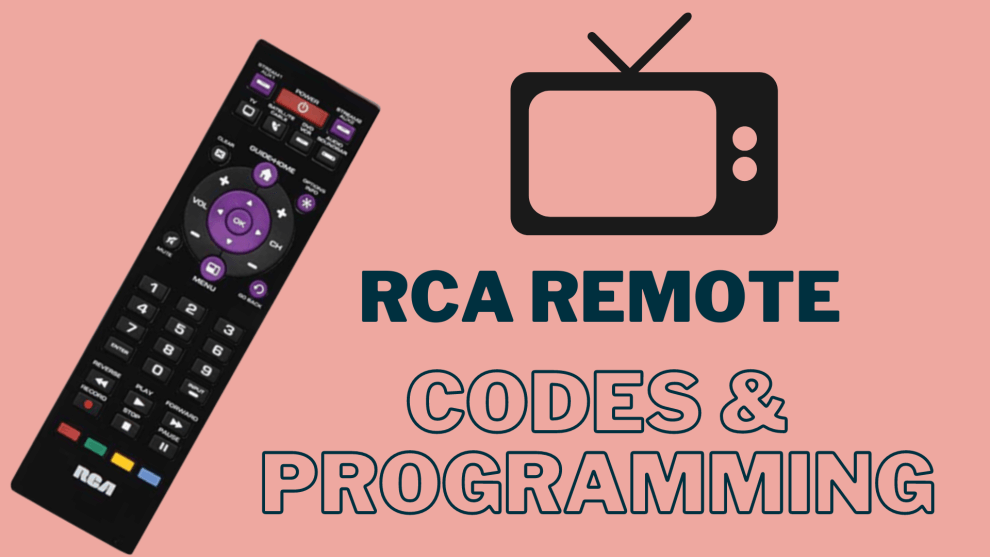

Add Comment