Are you looking for GE universal remote codes for Samsung Blu-Ray Player? If yes, then you are now on the right page. Here we have made a list of the latest GE universal remote codes for Samsung Blu-ray players from the GE universal remote instruction manual that works with most remote brands & types. Also, you can configure your universal remote to operate other smart devices using the GE universal remote codes. These universal codes are unique codes that are entered to integrate the device and remote to accept the instructions.
GE Universal Remote Codes for Samsung Blu Ray Player List
| Code Type | GE Samsung Blu Ray Player Codes |
|---|---|
| GE Codes For Samsung Blu Ray Player | 0741 |
| GE CL3 For Samsung Blu Ray Player | 2345, 4125, 2325, 4095 |
| GE CL4 For Samsung Blu Ray Player | 2345, 4125, 2325, 4095 |
| GE CL5 For Samsung Blu Ray Player | 2345, 4125, 2325, 4095 |
Along with GE universal remote codes for Samsung Blu-Ray Player, we have also mentioned program instructions to help you set up the universal remote control.
How To Program GE Universal Remote with Samsung Blu-Ray Player
Note the remote version before going to program it. You can find the remote version by removing batteries from the compartment, where you can see your remote version number quoted on the white sticker. Select the code from this post based on your remote version. Follow the simple samsung blu-ray player remote instructions below to program your remote for the Samsung Blu-ray player.
Step 1: Turn on your Blu-ray player and insert new batteries in the remote.
Step 2: Press and hold the “SETUP” key on the remote for a few seconds. The small LED will flash, and it remains on.
Step 3: Find the Blu-ray button on the remote and press it.
Step 4: After this, enter the code that you selected for your Samsung Blu-ray device. The LED indicator will turn off entering the code.
Step 5: Press and hold the power button to turn off your Blu-ray player. If it turns off with the remote, your remote gets the correct code. If not, repeat the same process until step 4 to reprogram your remote with the following code.
Conclusion: Test all the remote buttons you want to control your device. If there are any partial program errors, reset your remote and start programming from the beginning. To reset your remote remove the batteries from the remote for 15 minutes. If you have any questions, please ping us through comments. Good luck..!



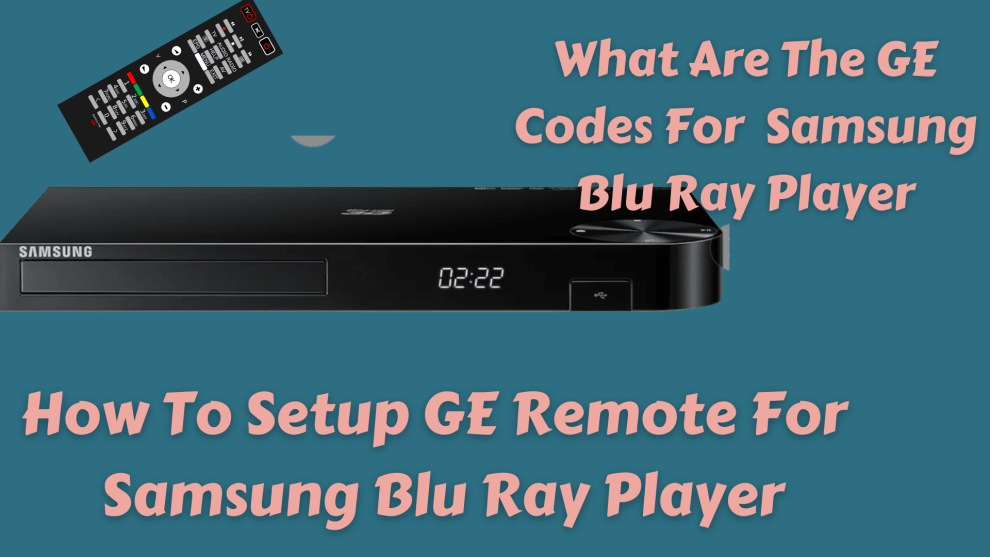
Add Comment